The Machine Log procedure allows users to upload machine logs in XML format and automatically create maintenance records. The records are formatted for better readability. They show up in history charts to potentially provide explanations for changes in machine behavior.
To run, go to Run Procedures and click Machine Log. Upload the the XML files from your I drive using drag and drop and then click the Run button.
Below is an example of a machine log file:
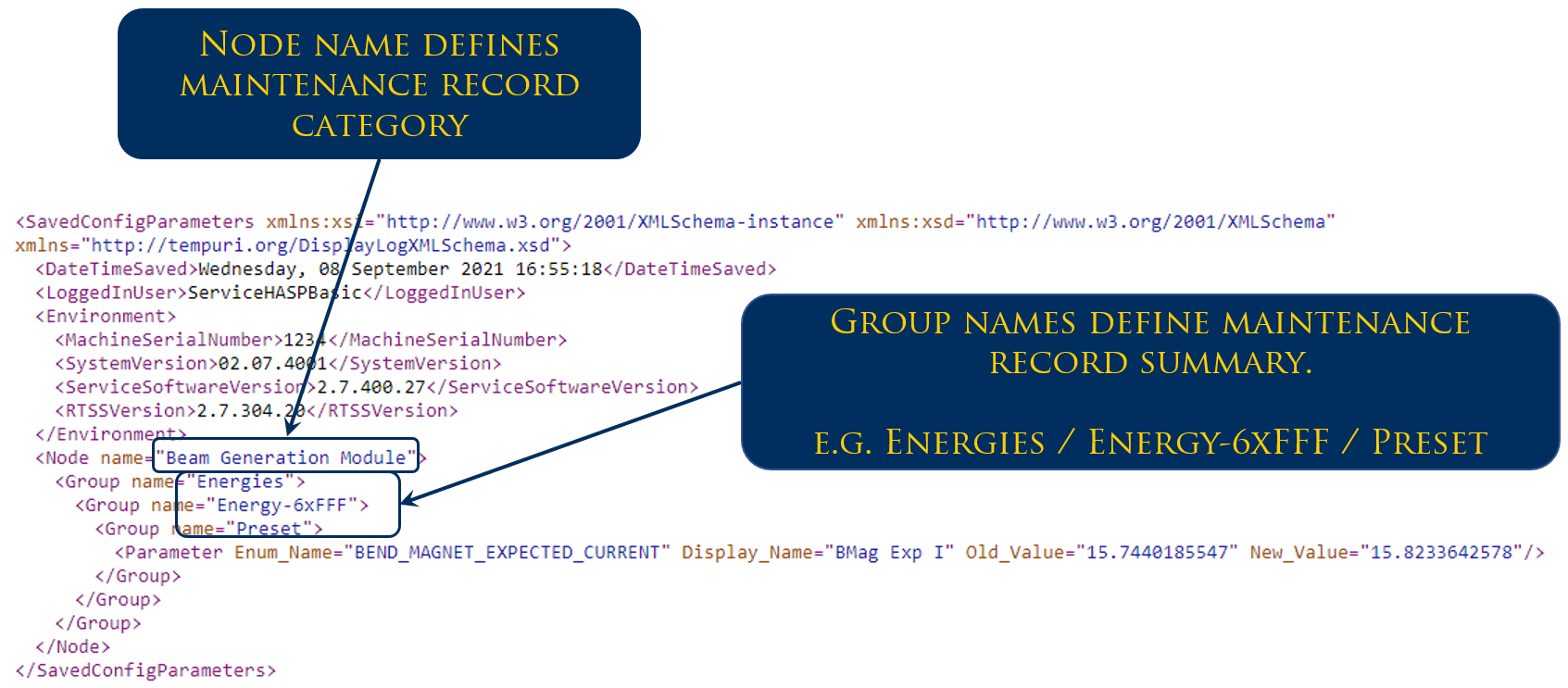
Processing the above machine log will produce the following output. The New designation indicates maintenance records that were created by this run. If the same machine log was uploaded a second time it would not be marked as new. The point is to prevent the user from accidentally making duplicate maintenance records. Note that multiple machine logs may be uploaded in a single run.
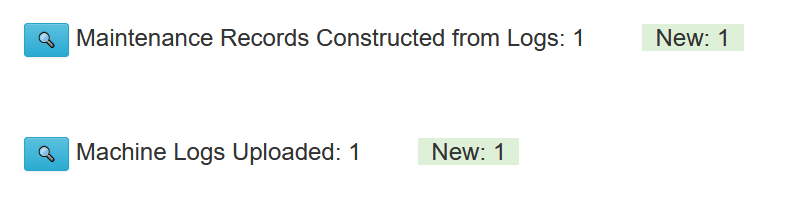
Using the magnifying glass icons to expand the content and then each item, it will appear as below. The originating machine log is shown for verification.
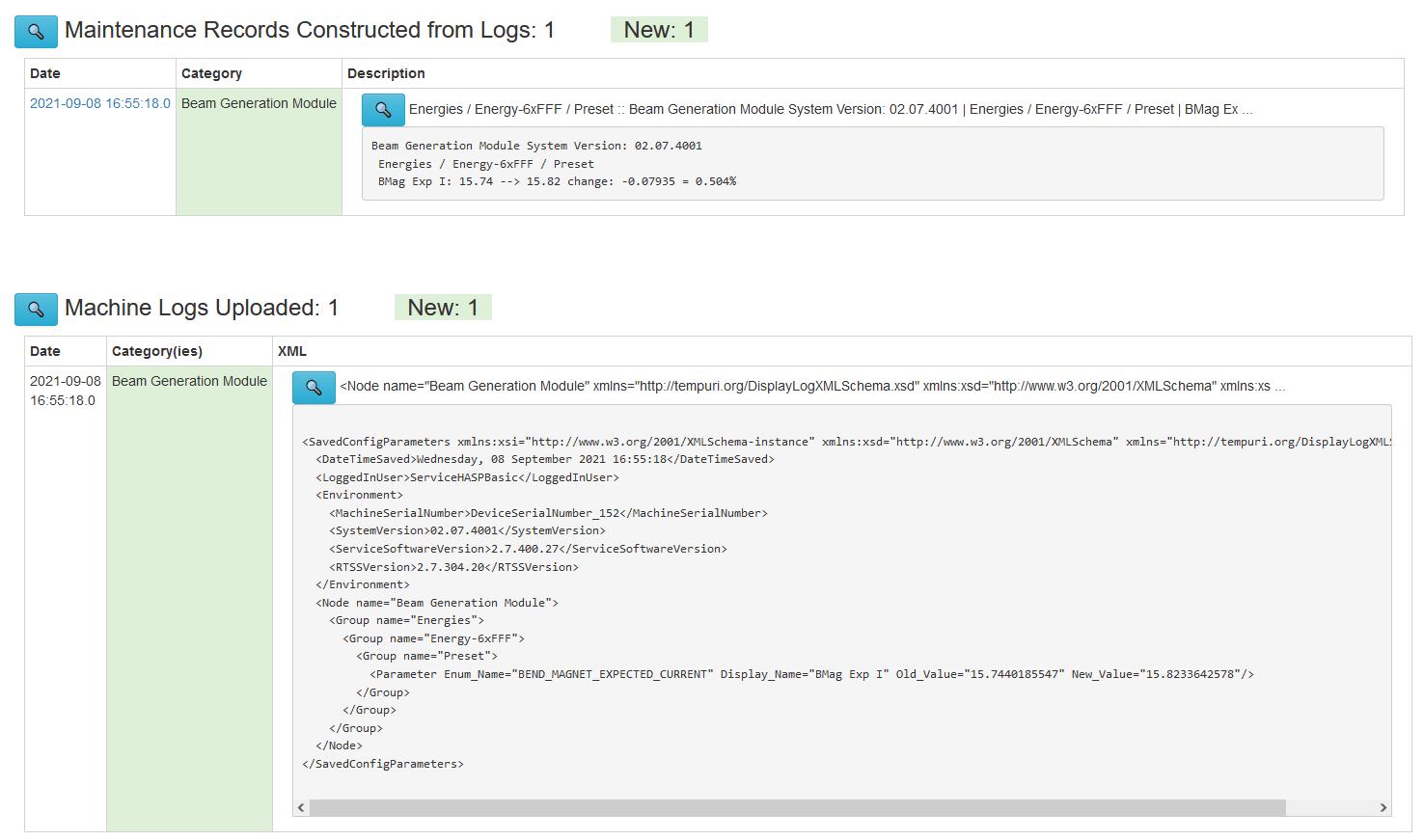
Clicking on records in the chart will show details, as shown below. This is often useful because multiple records can have the same (or very close) time stamps, and one record may obscure others. Clicking the magnifying glass for each item will show more detail. Unchecking the checkbox next to a record will make it not visible. Click 'Close' to close the detail display.
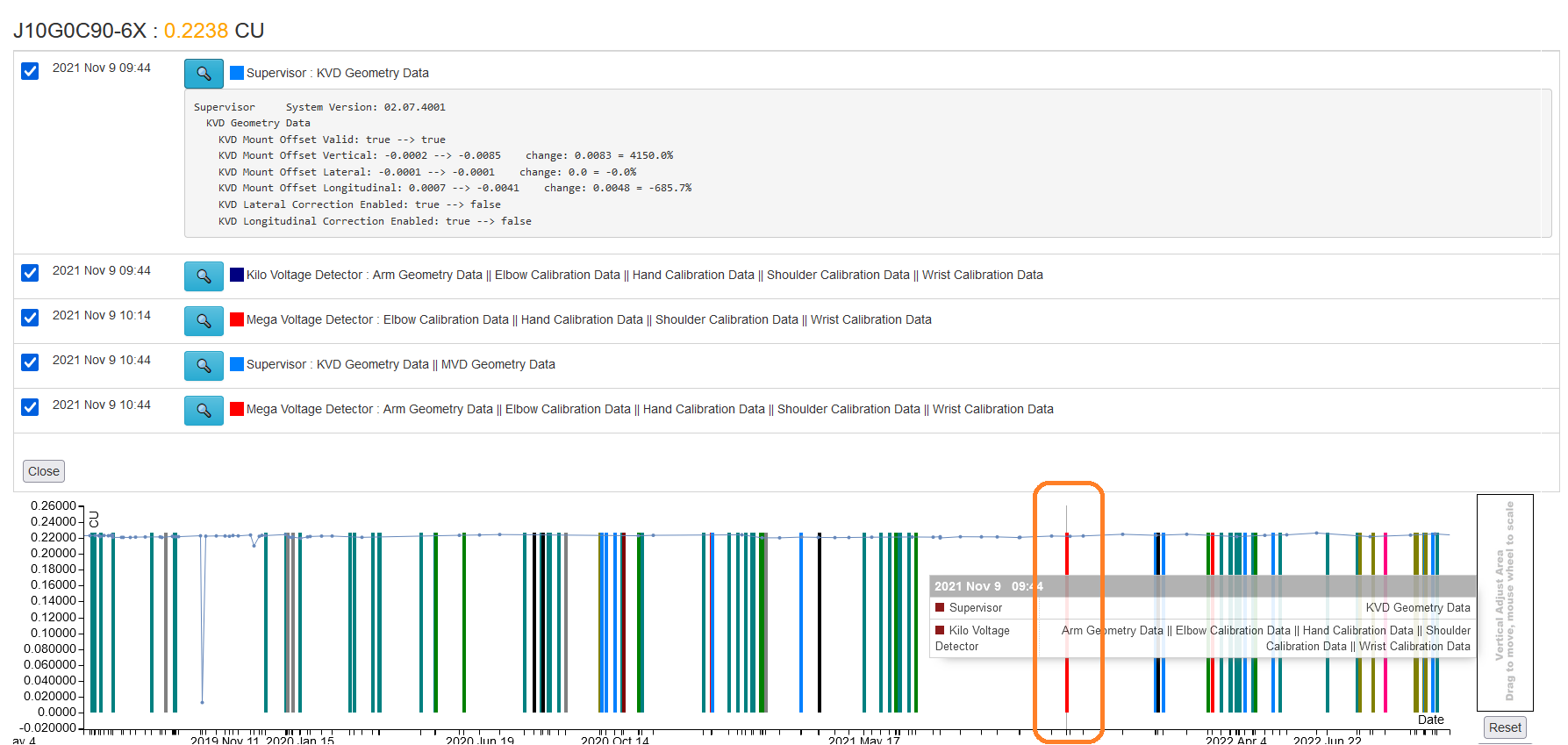
Below is an example of a chart before and after with several of the maintenance records hidden. Reloading the page will restore them to their initial state and make the visible again.
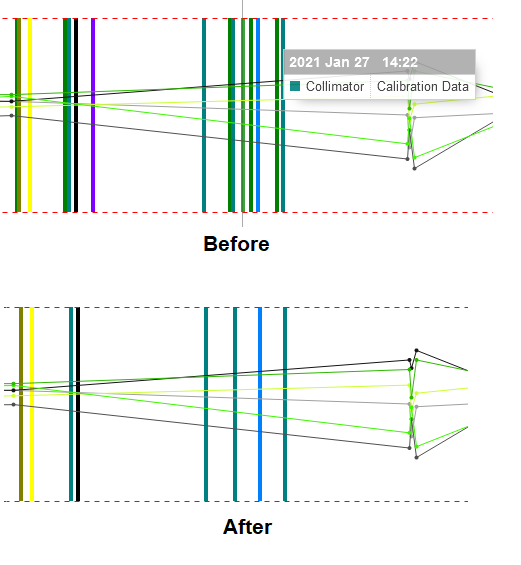
| Beam Generation Module | Collimator | Couch |
| Kilo Voltage Detector | Kilo Voltage Source | Mega Voltage Detector |
| Stand | Supervisor | XRay Imager |
<Node name="Beam Generation Module">
<Group name="Energies">
<Group name="Energy-10x">
<Group name="Carrousel">
<Group name="IonChamber">
<Parameter Enum_Name="EXPECTED_SECONDARY_POSITION" Display_Name="Sec. Position (IonChamber)" Old_Value="203.307" New_Value="203.309"/>
</Group>
</Group>
</Group>
<Group name="Energy-10xFFF">
<Group name="Carrousel">
<Group name="IonChamber">
<Parameter Enum_Name="EXPECTED_SECONDARY_POSITION" Display_Name="Sec. Position (IonChamber)" Old_Value="203.307" New_Value="203.309"/>
</Group>
</Group>
</Group>
</Node name="Beam Generation Module">