The Patient Procedures list specifies the processing that should be done for given files based on patient IDs (MRNs). It can be accessed from the Administration page.
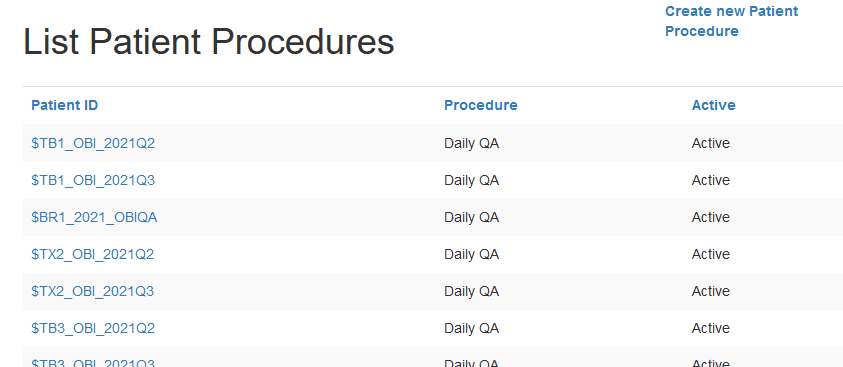
To create a new item, click Create new Patient Procedure. To edit an existing item, click the corresponding patient ID.
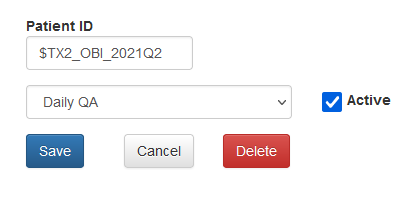
This is used by the AQA Client service that supports automatic uploading of data. The AQA Client service must be installed on your local system for data to be automatically uploaded. At this time it is still experimental and not available for general use.
Periodically, the AQA Client scans the planning system for new data for each of the patient IDs. When new data is found, it looks at this list to see how it is to be processed, and sends the data to the AQA server.
When transitioning to a new set of patient IDs, the new ones may be added to the list before they come into clinical use. Said another way, the old and new patient IDs may be listed at the same time and the client will search both for new data.
When no longer in use, entries may be deprecated by deleting them from the list. Unchecking the Active flag has the same effect, though having a long list produces clutter and is harder to maintain.
As patient IDs fall out of use, they should be removed from the list or marked as not active to reduce resource use.
It is a good convention to assign a patient ID to a single machine because it simplifies viewing in the planning system. The AQA system does not impose this restriction. If a patient that was originally intended to be associated for one machine but is scanned on another machine, then the results will be linked to the machine, not the patient.